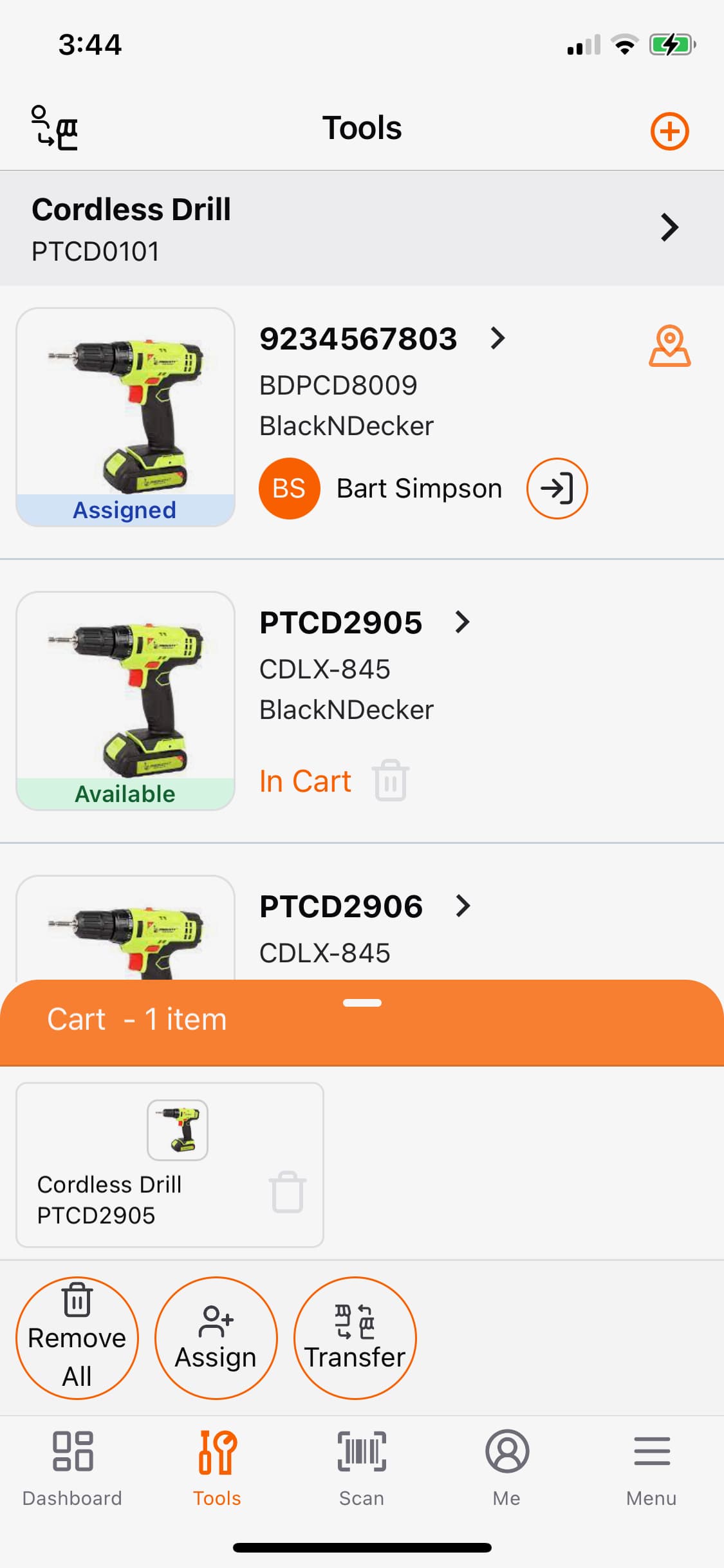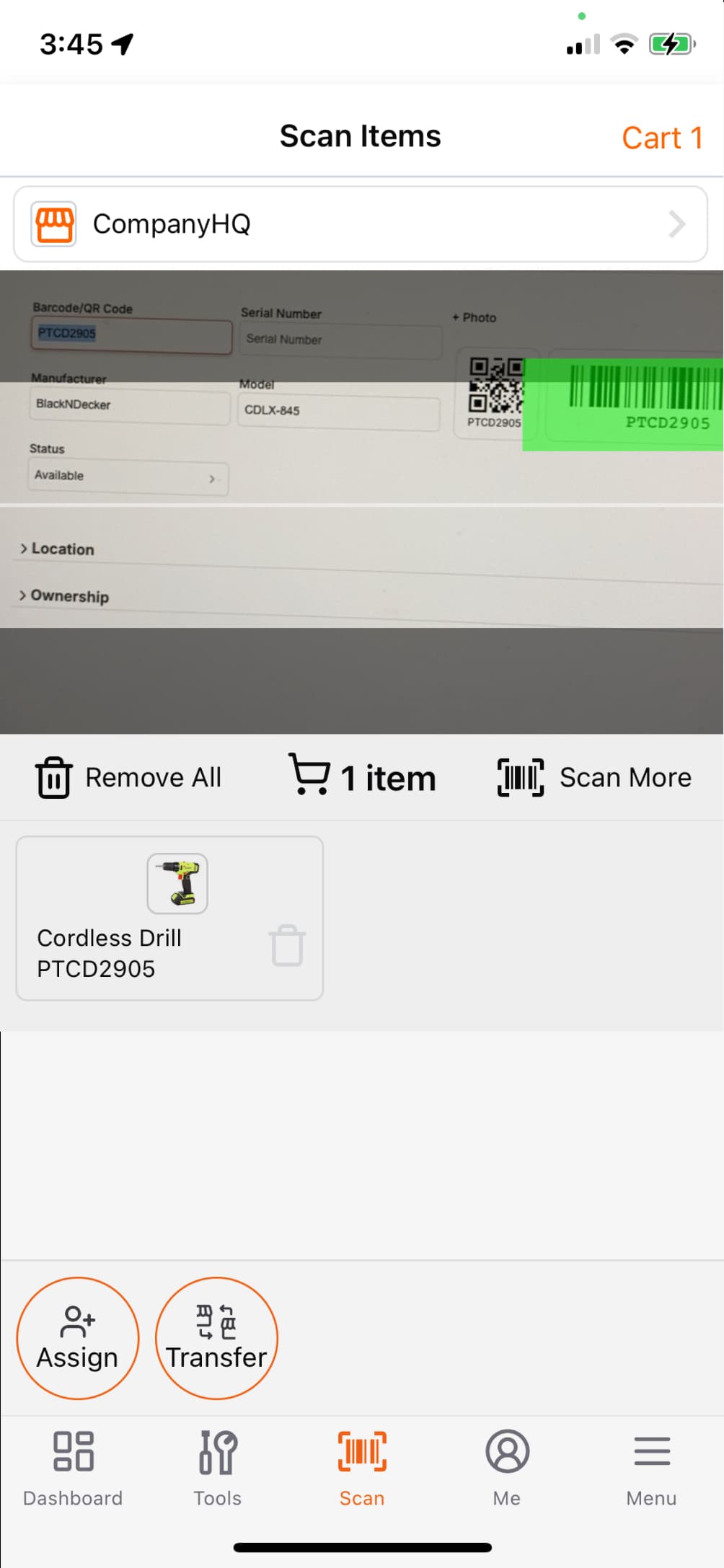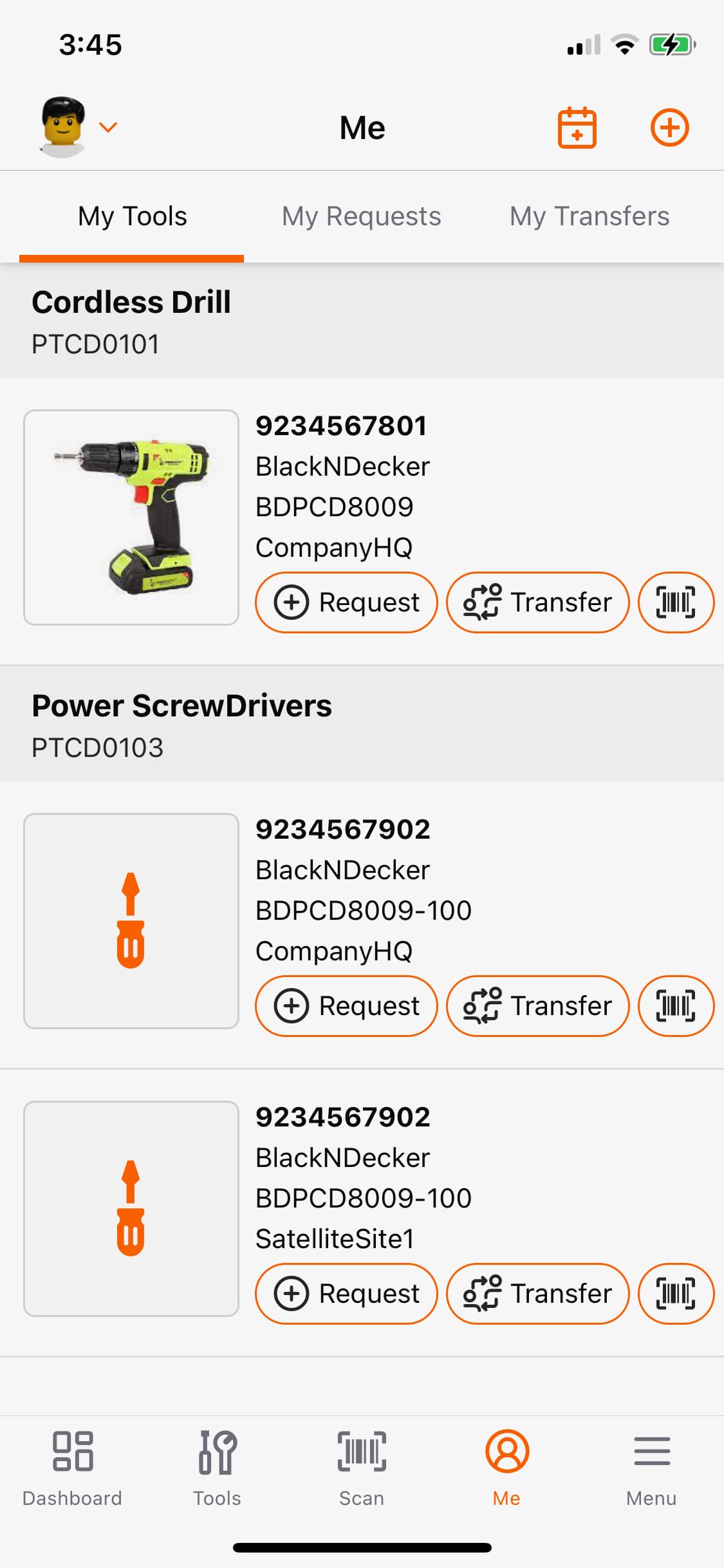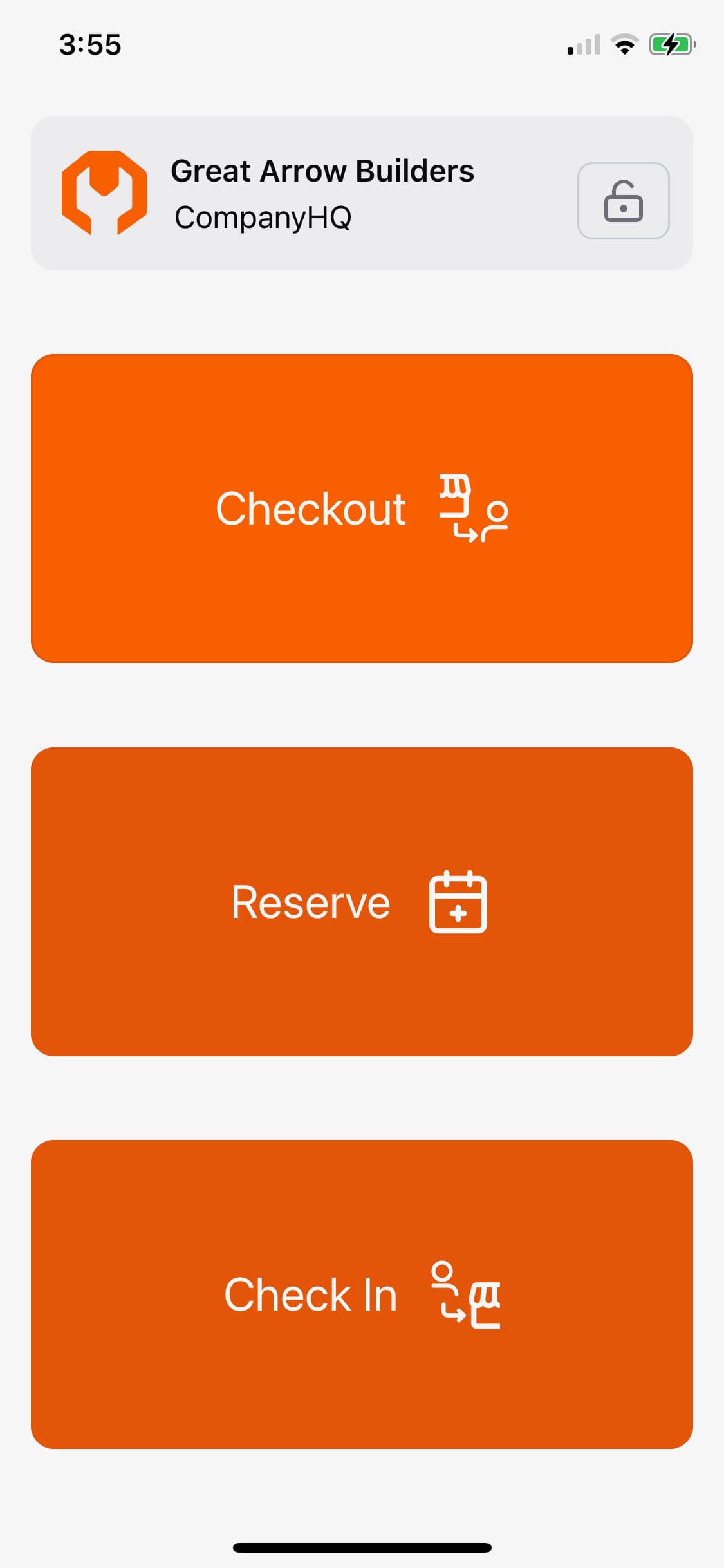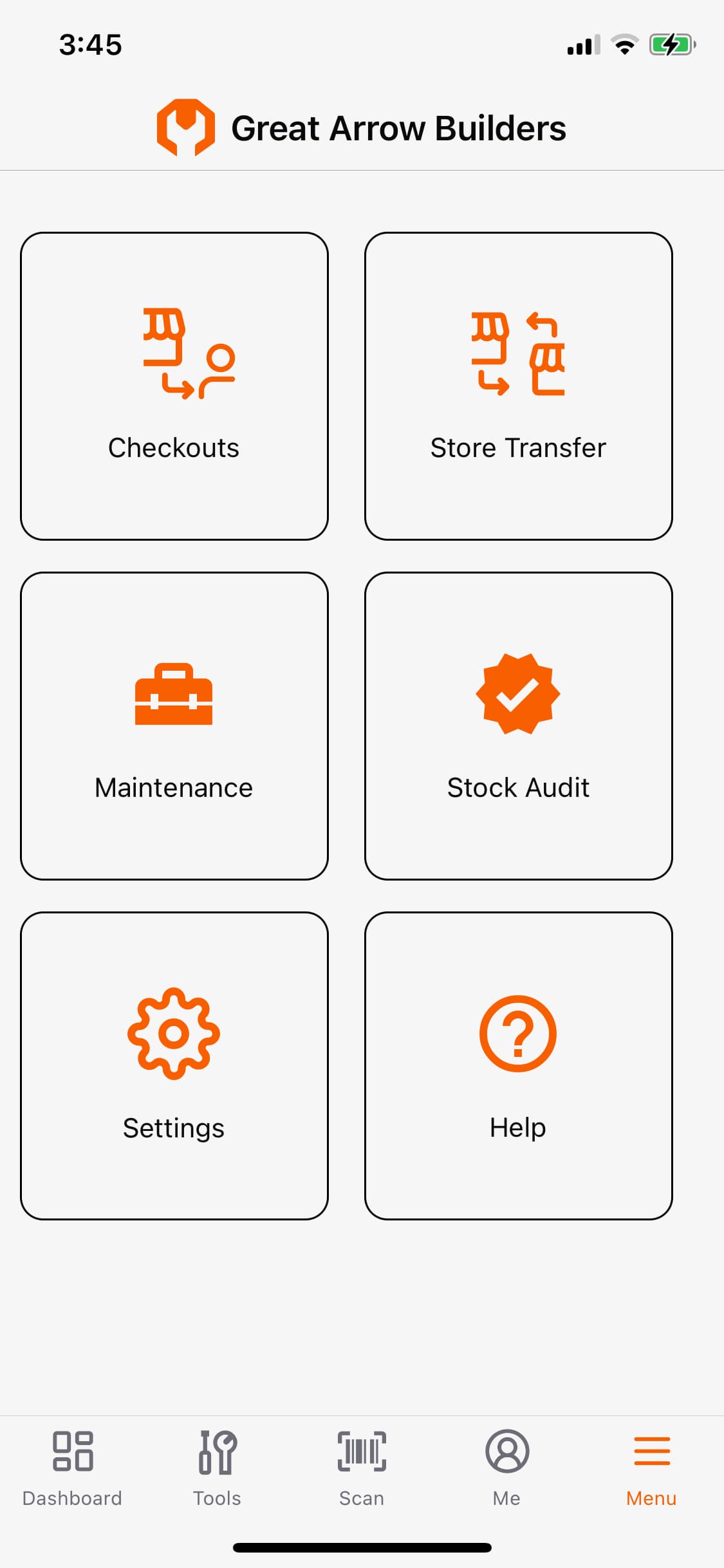Tired of Misplaced Tools and Wasted Time?Total Control Over Your Tool Inventory
Track tools, reduce costs, and empower crews like never before with our easy-to-use tool tracking and inventory management software.
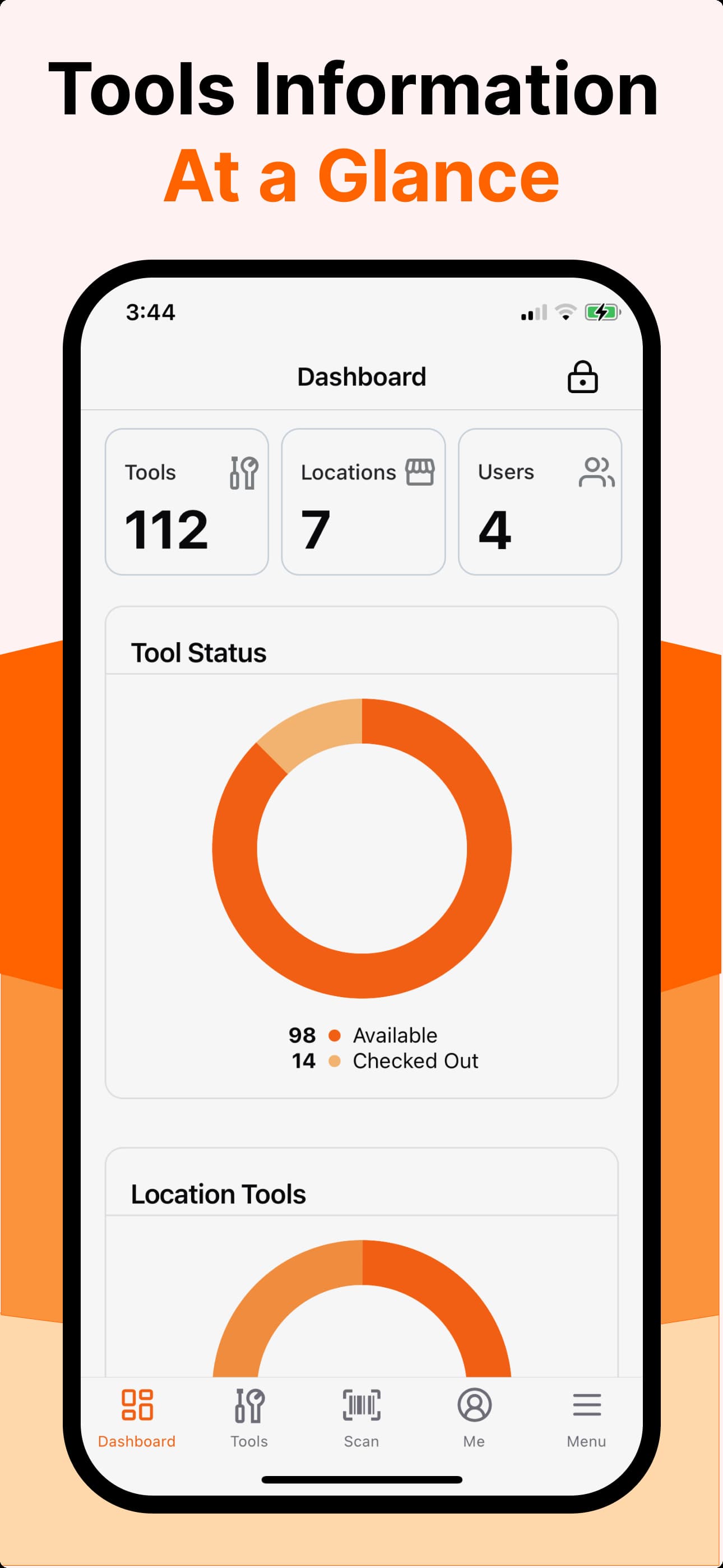
Here's how ToolWorks can help you:

Never waste time searching for missing tools again
Know exactly where every tool is, who has it, and when it's due back.
Reduce costly tool loss and hoarding
Get real-time insights into your inventory and hold crew members accountable.
Empower your crews to get the job done faster
With our mobile app, they can easily check in/out tools, order what they need, and stay on schedule.
Save money by keeping accurate tool counts
Reduce unnecessary tool purchases and optimize your equipment utilization.
Simplify tool management across multiple locations
Easily transfer tools between stores and maintain a centralized view of your inventory.
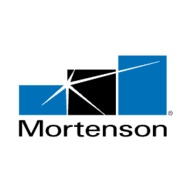




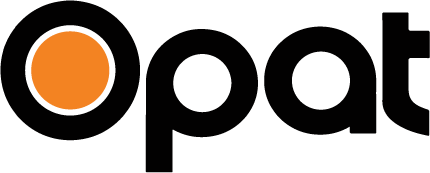



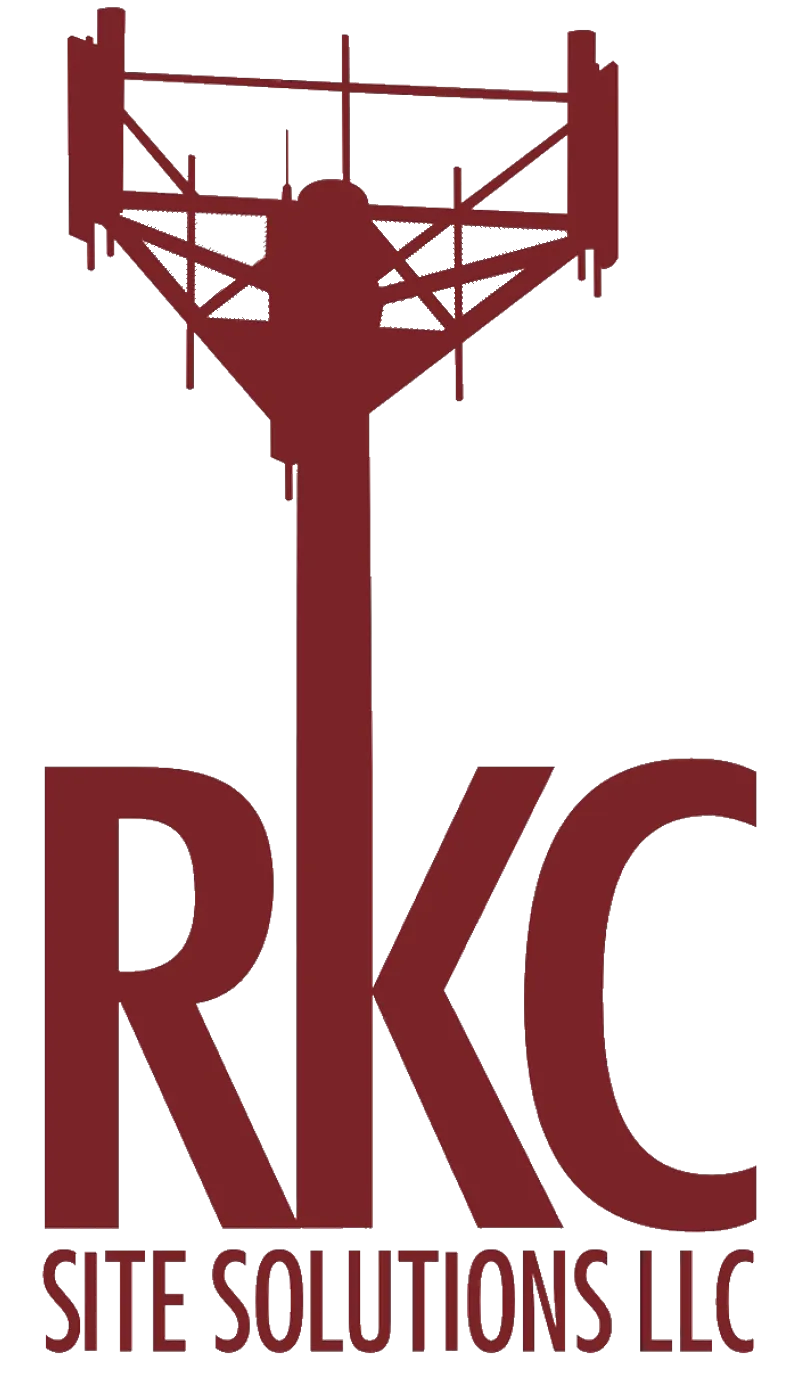



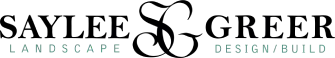
Meet Your New Virtual Tool Room Manager
Introducing ToolWorks Copilot - your intelligent teammate that makes tool management as easy as having a conversation.
Why You'll Love Working with ToolWorks Copilot:
Natural Communication
Just chat like you would with a colleague. Need tools for tomorrow's project? Simply ask, and the Copilot handles everything - from checking availability to processing requests.
Zero Learning Curve
If you can send a text message, you can manage your tools. No complex interfaces to learn, no buttons to figure out - just straightforward communication that gets the job done.
Instant Results
Get immediate answers about tool availability, locations, and status. Transfer equipment, schedule maintenance, or place orders with simple conversational requests.
Works Your Way
Whether you're in the field, at the office, or on the move:
- Request tools through natural conversation
- Check equipment availability instantly
- Transfer tools between locations effortlessly
- Track order status in real-time
- Add new users with simple commands
- Schedule maintenance through chat
The Complete ToolWorks Experience:
Choose how you work - use the Copilot for quick, natural interactions, or leverage our powerful traditional interface for detailed management. Either way, you get:
- Total inventory visibility
- Real-time tracking
- Automated tool management
- Seamless transfers
- Comprehensive reporting
- Multi-location control
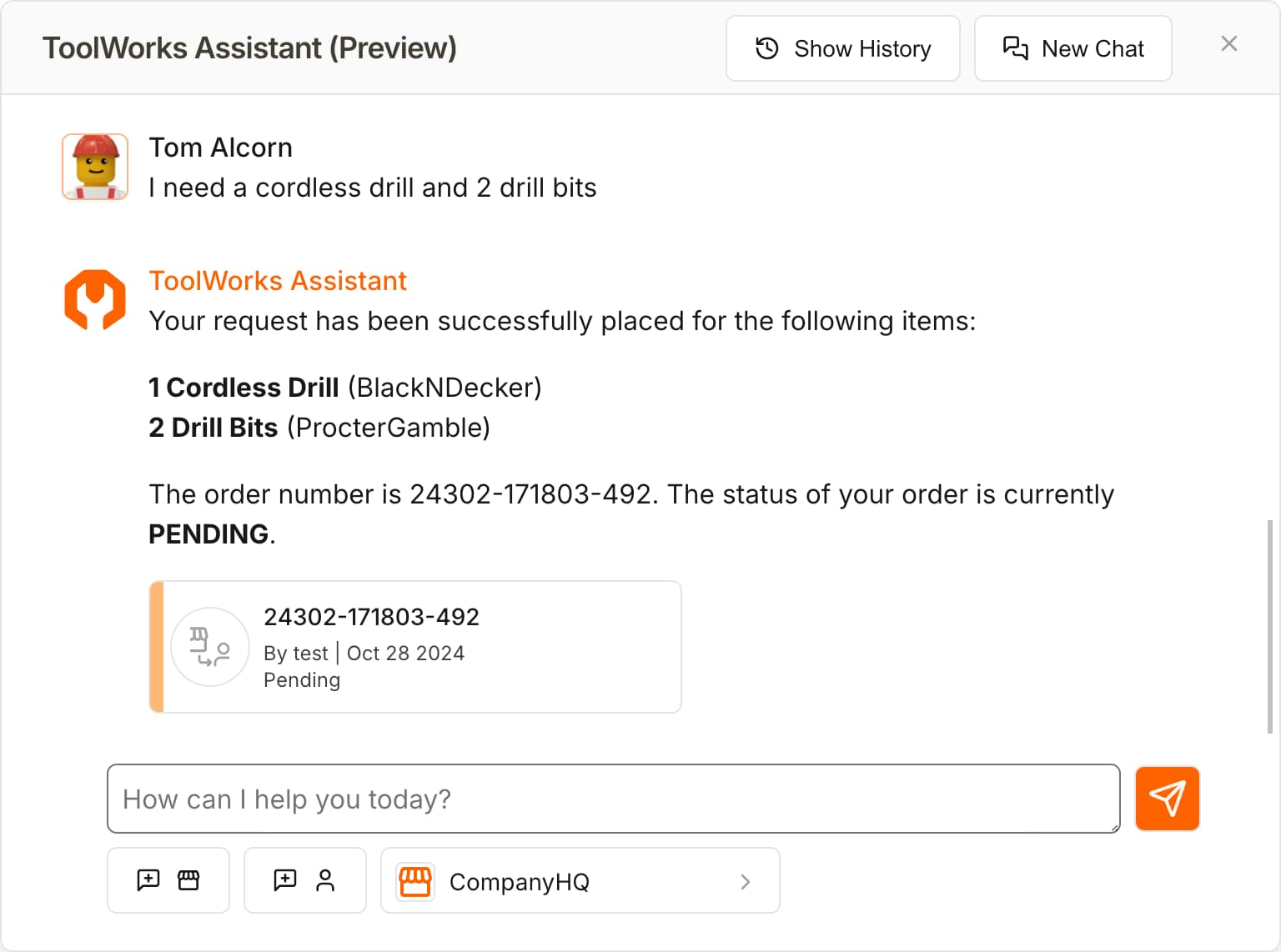
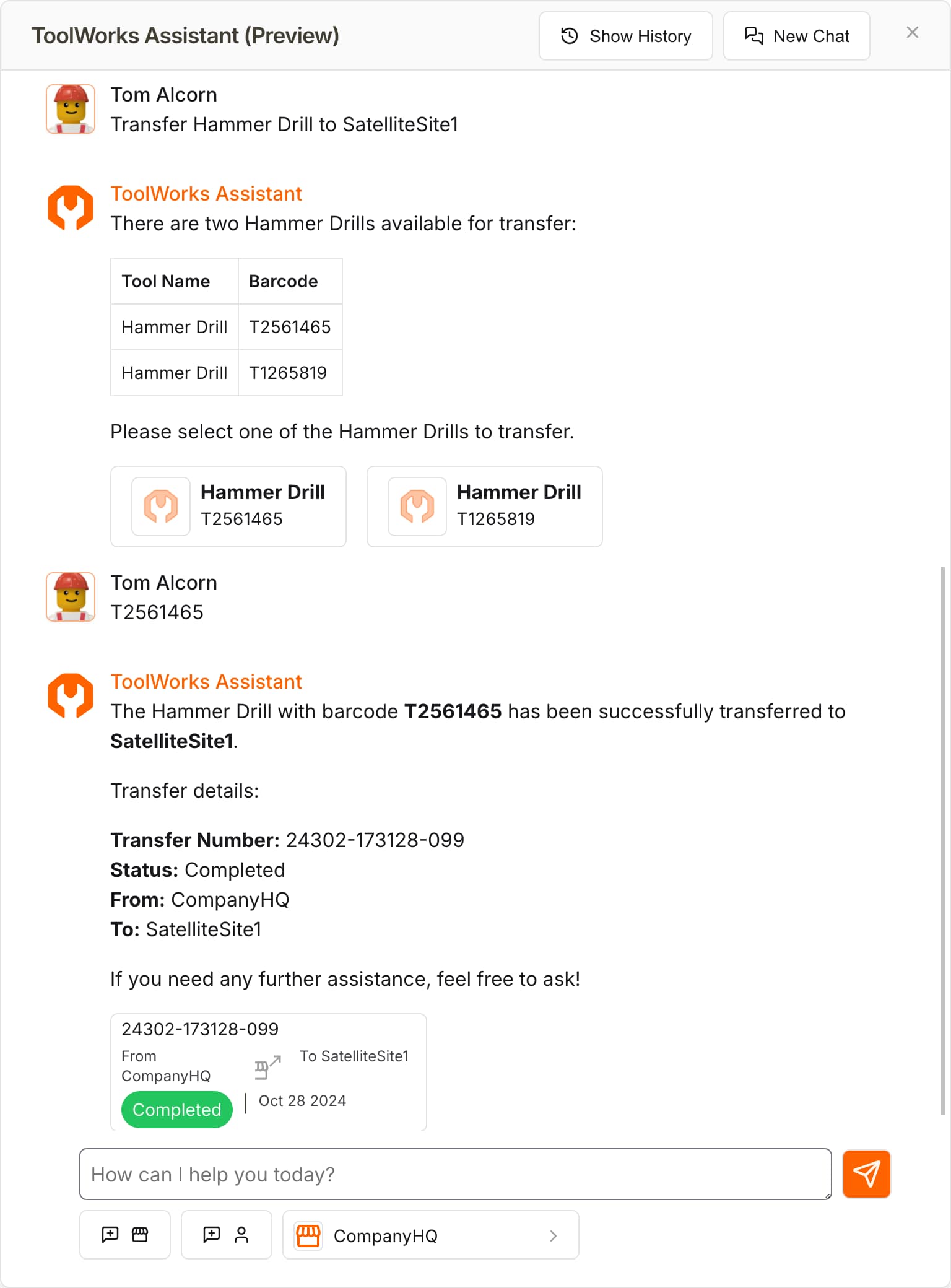
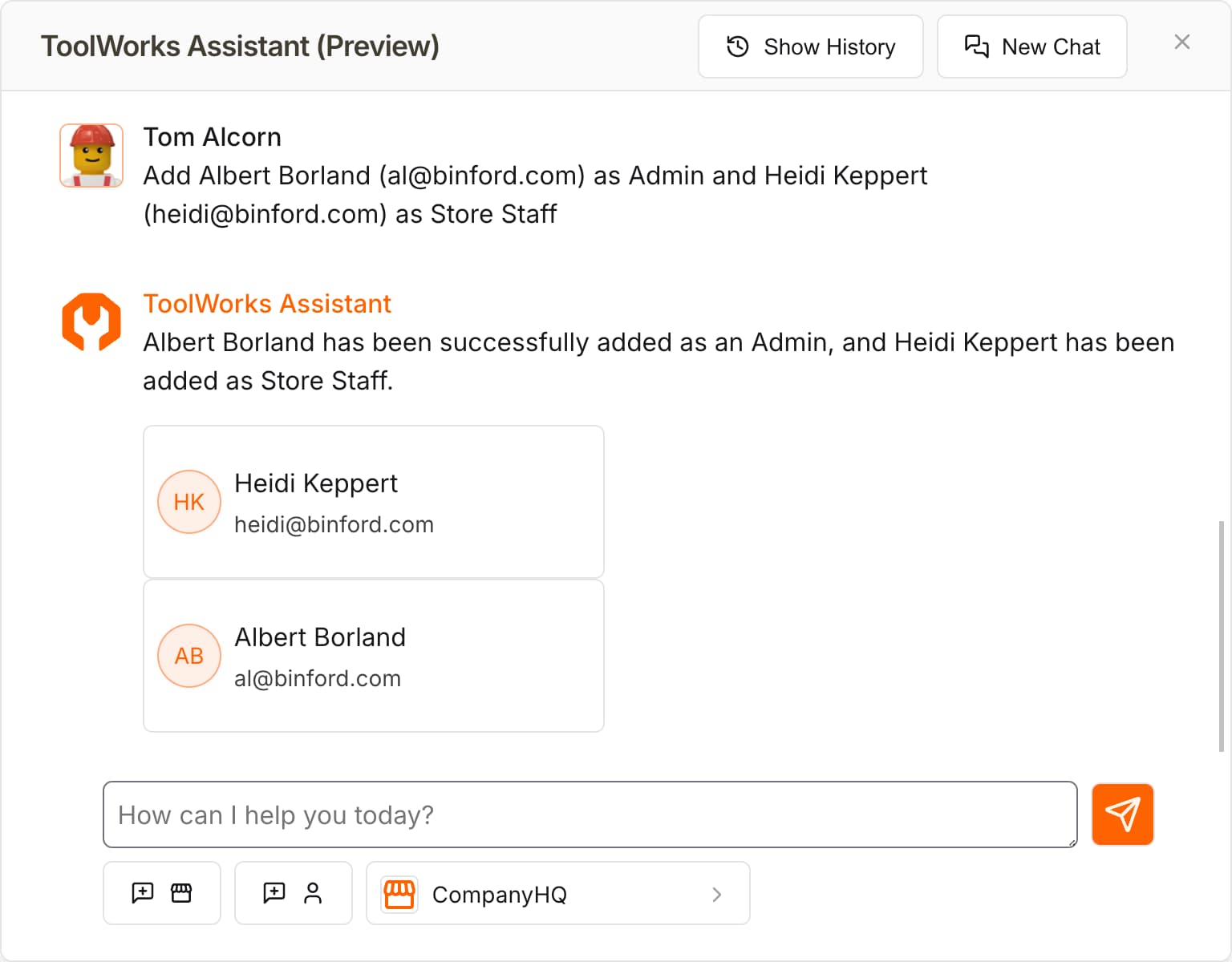
Why ToolWorks?
Right Tool at the Right Time in the Right Hand Ensure field user and job sites have what they need, when they need it.
Track Tools And Equipment Keep track of tool ownership on the go and prevent tool loss and tool hoarding.
Full control of your inventory Know exactly how many tools are on hand and in which place across you entire organization.
Empower your crews Give your crews the ability to quickly order, transfer and check in/out equipment from anywhere 24/7 with mobile app.
Reduce Cost Reduce your indirect cost by keeping accurate count of tools on hand and out in field.
Stay up-to-date in real time Notifications help keep teams informed by sending out information to exactly who needs to know on their desktop and mobile device.
Snap To Add
Revolutionize your tool inventory management with SnapToAdd. This cutting-edge feature harnesses the power of AI vision technology to streamline the process of adding tools to your inventory. Simply take a photo of your tool, and ToolWorks will automatically extract and input all the necessary information, making tool management faster and more efficient than ever before.
- Key Benefits of Snap To Add
Lightning-Fast Tool Addition
Say goodbye to manual data entry. With SnapToAdd, adding a new tool to your inventory takes just seconds. Snap a photo, and our AI does the rest, saving you valuable time that can be better spent on your core tasks.
AI-Powered Accuracy
Our advanced AI vision technology ensures high accuracy in tool identification and data extraction. With over 90% accuracy, you can trust SnapToAdd to correctly catalog your tools, minimizing errors and reducing the need for manual corrections.
Streamlined Inventory Management
Snap To Add seamlessly integrates with your existing ToolWorks inventory system. Each photo-added tool is instantly incorporated into your digital inventory, complete with all relevant details. This real-time updating ensures your inventory is always current and accurate.
Enhanced User Experience
Experience the simplicity of managing your tool inventory. SnapToAdd's user-friendly interface makes it easy for anyone to use, regardless of their technical expertise. This ease of use promotes consistent inventory updating across your entire team.
Experience the AI enhanced tool management with ToolWorks Snap To Add!
Learn More ->
Mobile Tool Management
Dashboard Glance at stats, pending Checkouts and any due equipment. Take actions directly from Dashboard.
Tools Visual Tool List, at-a-glance see Availability, Assign Tool, Reserve Equipment, Transfer and Check In!
Scan Scan and Manage. Assign to user, reserve equipments, transfer to another store, check-in and add new tools!
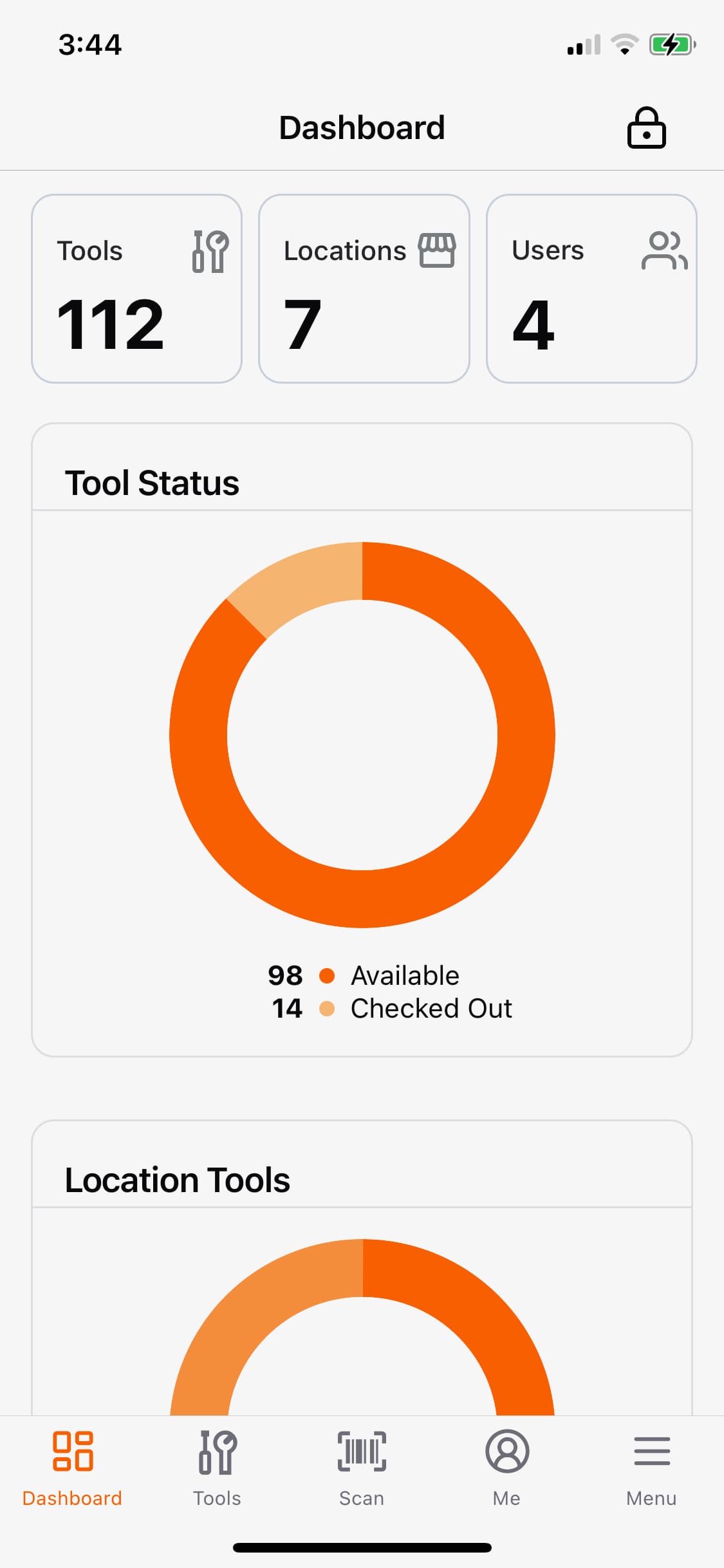
Me View all assigned Tools, check status on tool requests, transfer tools to colleagues and request new tools.
Kiosk Mode Kiosk Mode for Self-Service Checkout, Reserve and Check In. Run your tool room on Auto-Pilot!
More Easily create and schedule maintenance, audit stock, check transfer status and more!
What's included?
Dashboard
A powerful tool for proactive management and informed decision-making. With its centralized view, actionable insights, and seamless navigation, you can optimize your asset utilization, streamline workflows, and ultimately save time and money.Learn More ->Centralized Asset Catalog
A virtual hub where every tool within your organization is meticulously cataloged and easily accessible. Empowers you to gain insights, track assignments, and make informed decisions with just a few clicks.Learn More ->Asset Types
Whether you are handling high-value tools, bulk items, consumables, or equipment, ToolWorks ensures that your inventory is under your complete command.Learn More ->Field Portal
Field Portal feature empowers your field teams to manage their tools effortlessly, ensuring they have what they need, when they need it. Say goodbye to cumbersome paperwork and endless back-and-forth communications.Learn More ->Order Management
Streamlined handling field requests, order dispatch, walk-in orders and even tool check-in to make your tool tracking experience easier and more effective than ever beforeLearn More ->Multiple Stores + Transfers
Hierarchal store locations allowing you to model real world scenario, as well as letting you effortlessly transfer tools between stores, ensuring efficient inventory utilization and seamless operations.Learn More ->Purchase Orders
Utilize Digital Purchase Orders to buy tools and supplies from external vendors. It comes with approval workflow and includes automatic audits.Learn More ->Maintenance Management
Easily create and schedule maintenance service orders on the go. Just scan the equipment to service and start the work. Get notified when it is complete so that you can put equipment back in use!Learn More ->RFID Tracking
Efficiently keep track of your tools and equipment with RFID Tracking functionality. With in-built support for reading RFID tags using Smartphones, ToolWorks provides a flexible solution to track your assets on the go, wherever they are!Learn More ->GPS Tool Tracking
Utilize GPS Tool Tracking, which harnesses the power of GPS technology to provide accurate location data for your tools. This innovative solution streamlines tool management, boosts productivity, and minimizes tool loss, ultimately saving you time and money.Learn More ->Scan And Go Transfer
With Scan and Go, ToolWorks has introduced an efficient new way to transfer tools between locations. By enabling quick on-the-spot scanning, it removes friction from the transfer process for both users and store owners. This feature helps streamline operations by getting tools where they need to be fasterLearn More ->Plus a Lot More
Lots of features, including Asset Depreciation, Reports, User management, System Configuration.Learn More ->
Explore All Features
Enhanced Reports
Fuel Log Report
Vehicle List Report
Lost Tool Recovery
External Scanner Support