
Contractor Tool Inventory Software
An easier way for contractors and service pro's to keep track of their tools and equipments.
Get StartedContractor Friendly Tool Inventory System
- ToolWorks tool tracking and inventory management software provides a real-time view of your tools and equipment across locations. It provide you with up to date inventory count and allows you tracks assignment to keep team members accountable.
You can get started using ToolWorks in just 3 easy steps
- Add Tools
- Add Employees
- Assign Responsibility
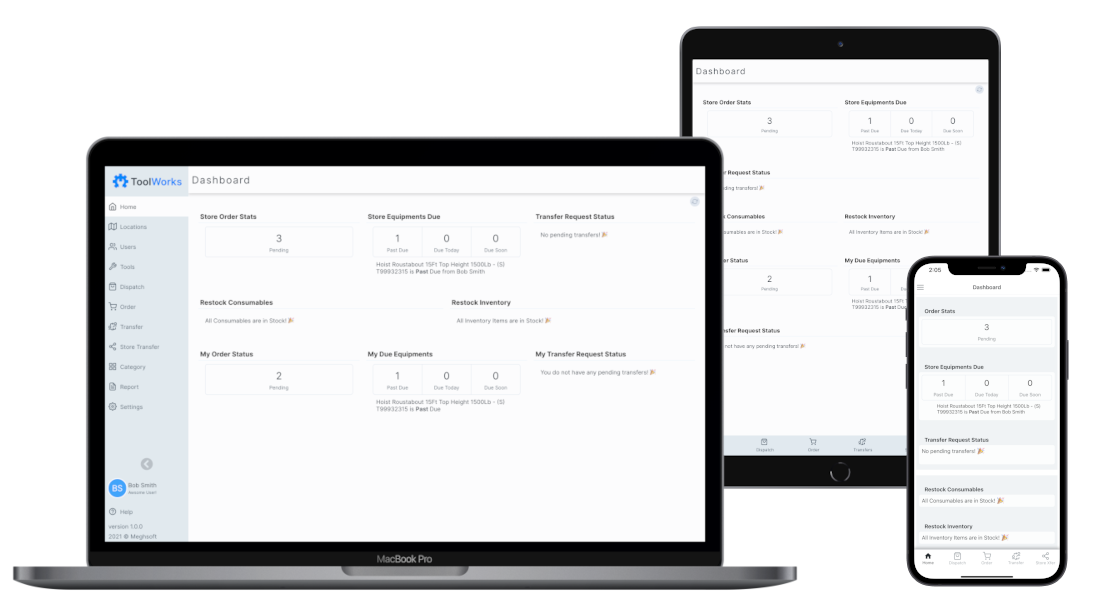

Tool Tracking Without Barcode
Traditional way to start tool tracking is to barcode all essential tools and equipments. However, they require lot of upfront work and continuous maintenance.
- But what if you can start tool tracking with just a permanent marker?
- You might already be using permanent marker or label maker to label items. Today, technology has advanced considerably and with machine learning, it has become feasible to scan labels. ToolWorks mobile app features AI Label Scanner, allowing you to utilize those labels and start tracking tools right away.
Prevent Tool Loss
Assigning tool responsibility to an individual is one of the best ways to keep track of your tools, but this can be challenging if you are using paper sign-out sheets or relying on word-of-mouth. With ToolWorks mobile tool management system, team members are instantly informed of assignments via notifications and they can see what they own right away.
- With tool assignments, team members are more likely to keep track of their tools and ensure they stay in good condition. When a tool is lost or damaged, you can easily view who owned it and act accordingly.


Trace Tool Movements
Tool sharing and handoffs are common on job site, but can result in messed up tool ownership and at worst, result in tool being lost on a busy job site. Let Field Personal use mobile app to easily record tool transfer and keep accurate ownership records and prevent tool loss.
- Field Transfers features automatic audit, improves tool utilization, and results in lean tool inventory and corresponding reduction in operating cost.
Data Driven Tool Management
With central tool catalog and automatic audits, you can use reports to make informed decisions, from knowing who is hoarding tools to when equipments are due back.
- Dashboard shows upcoming tool requirements and when tools inventories are running low. Notification keeps everyone up to date in real-time and keeps everyone informed!
- In order to truly understand your tool usage and its impact on operating cost, it is advisable to track all your assets, from tools and equipment to bulk and consumables.
- With ToolWorks Unlimited plans, you can track unlimited assets for unlimited users! Track and measure every aspect of your business for a truly data driven management.

Explore Other Features
Field Order Enable field users to order tools from field using easy to understand online shopping based experience.
Field Transfer Allow field users to transfer tool to other users in field while keeping proper audit trail.
Asset Management See full inventory of tools, equipment, bulk items and consumables across entire organization.
Asset Checkout / Check-in Scan barcode, QRCode or labels on tools to quickly check out tools and automatically flow up when they are over due.
Store Transfer Easily track and transfer tools from one location to other and re-balance inventory across entire organization with automatic audit of transfer.
Purchase Orders Utilize Digital Purchase Orders to buy tools and supplies from external vendors, with approval workflow and automatic audits.



