Master Multi-Location Inventory Management
From Chaos to Control with ToolWorks
Start Tracking NowBusinesses of all shapes andsizes need to keep track of inventory. However, for businesses like construction, multiple job sites are the norm, each with its own tools and inventory. Keeping track of these items automatically becomes complicated as a business grows and expands. The days of a single manager handling everything with a clipboard are over. Traditional management methods simply don't scale. Fortunately, thanks to modern tool management software like ToolWorks, it’s never been easier or more efficient to gain complete control of inventory across multiple locations.
In this article, we’ll examine precisely how tool tracking and management changes with multiple locations. We will also discuss proven best practices for transforming this challenge into a strategic advantage for your business.
How Does Tool Inventory Management Change with Multiple Locations?
When a business needs to track tools in multiple places, inventory management is no longer as simple as jotting down what’s in stock in a single storage closet. To maintain accurate tool inventory lists in real-time, businesses must implement an inventory management system designed to reflect the realities of storing supplies, materials, and equipment in different locations. This is especially true when a business is just beginning to scale. In the past, the company might have kept track of inventory with a single point person and an inventory spreadsheet. But as the business expands, inventory storage processes grow more complicated. That point person can’t be in two places at once.
This reality introduces several critical challenges:
- Wasted Time and Lost Productivity: When a tool is needed on a job site, crews can't afford to wait. If the equipment isn't where it's supposed to be, time is wasted searching for it, making calls to other sites, and waiting for updates. These delays directly impact project timelines and efficiency.
- Redundant Purchases and Inflated Costs: Without a clear, centralized view of the entire company's inventory, it's easy to assume a "missing" tool is lost for good. This often leads to purchasing unnecessary duplicates of expensive equipment that the company already owns, just sitting idle at another location. This ties up capital and inflates overhead costs.
- Lack of Accountability and Tool Hoarding: When tracking is decentralized or manual, it's difficult to know who has which tool and when it's due back. This lack of accountability can lead to tool loss, theft, and hoarding, where teams hold onto equipment "just in case," preventing other crews from accessing it when needed.
- The Failure of Manual Systems: As the business grows, even the most organized inventory spreadsheets become a liability. They lack real-time updates, are prone to human error, and create data discrepancies between locations. Making decisions based on this outdated information leads to costly mistakes and operational chaos.
This only becomes more important as the business continues to grow. Add a third or fourth location, and the days when a single person could manage inventory alone are truly gone. By this point, even businesses relying on inventory spreadsheets are ready to implement a more automated inventory solution. That’s usually when inventory software comes in.
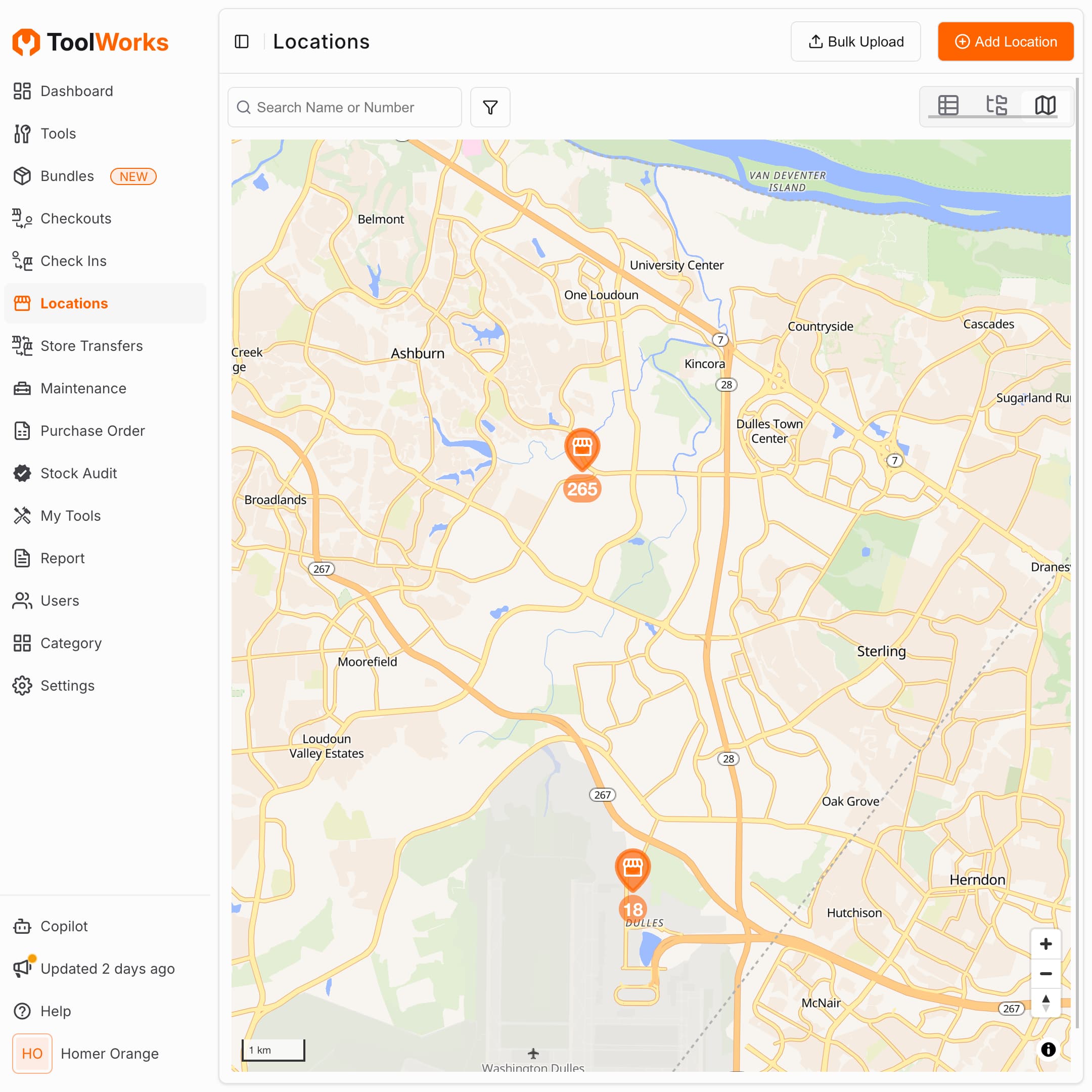
Best Practices for Managing Inventory Across Multiple Locations
Whether your business has two tool storage locations or hundreds, the following best practices have been proven to save companies time, stress, and money. They streamline inventory processes, reduce human error, and offer an at-a-glance understanding of current tool holdings across multiple locations with the click of a button.
1. Pick a System That Can Grow With You
The first step is selecting a tool inventory management system that makes day-to-day operations easier and can scale with your business. While some companies use spreadsheets to track inventory in different locations, these systems are vulnerable to jumbled numbers and other human errors. They also don't sync with key automation features like barcode scanning, making inventory tasks time-consuming and real-time tracking impossible.
This is why more and more businesses are turning to dedicated tool tracking and inventory management software like ToolWorks. A robust, cloud-based solution works not only on computers but on smartphones and tablets, enabling inventory management on the go. A key feature to look for is a Centralized Asset Catalog. ToolWorks provides this virtual hub where every tool in your organization is meticulously cataloged. This creates a single source of truth, empowering you to gain insights, track assignments, and make informed decisions with a few clicks.
Furthermore, a system designed for multi-location management should allow you to model your real-world operations. With ToolWorks' Multiple Stores + Transfers feature, you can create a hierarchical structure of store locations. This lets you see not just what you have, but exactly which job site, warehouse, or service truck it's in.
2. Insist on Digital, Real-Time Inventory Management
Digital inventory management is essential for the best inventory management strategies, especially when a business stores inventory across multiple locations. This approach involves tracking and updating inventory levels in real-time every time an item arrives, is relocated, is used, or is checked back in.
The main benefit is always knowing exactly what's in stock, where it is, and who has it. This knowledge unlocks numerous other advantages, including more confident ordering, lower overhead costs, improved inventory control, and a reduced risk of tool loss. To make digital management truly effective, you need to leverage modern tracking technology.
- Tag All Assets with Barcodes and QR Codes: Barcodes and QR codes are among the most critical automation features. With ToolWorks, you can use the built-in Barcode and QR Code Generator to create a unique identity for every single item, even those that didn't come with a manufacturer's code. Now, every item in every stockroom can be scanned instantly with a smartphone or tablet. This empowers employees at every location to track inventory as it moves through your business, creating a virtually error-proof chain of custody for every asset.
- Embrace AI for Effortless Onboarding: Adding dozens or hundreds of tools at a new site can be a daunting manual task. The innovative Snap To Add feature from ToolWorks uses AI vision technology to streamline this process. Simply take a photo of a tool, and the AI extracts the necessary information with over 90% accuracy, adding it to your central catalog in seconds.
- Leverage RFID for High-Volume Scanning: For even greater efficiency, RFID Tracking allows you to scan multiple items at once without a direct line of sight. This is a game-changer for checking entire kits or truck inventories in and out, dramatically speeding up the process at busy locations.
3. Streamline and Automate Tool Movements
The biggest logistical headache in multi-site operations is moving tools from one place to another. A modern system should make this a seamless, trackable process.
With ToolWorks, transfers are no longer a black hole of information. The Scan and Go Transfer feature allows users to scan a tool on-site and instantly move it to another location in the system. For more formal movements, the Store Transfer feature lets field teams request equipment from other stores, allowing managers to approve and re-balance inventory on the go. This ensures that tool movements are logged accurately, maintaining the integrity of your central inventory data.
4. Empower Your Crews with Self-Service Capabilities
Don't let your tool room manager be a bottleneck. Empower your crews with the ability to manage their own tool needs responsibly. ToolWorks' Field Portal gives your field teams the power to manage their assigned tools, check the status of requests, and even request new equipment directly from their mobile devices.
For ultimate efficiency, Kiosk Mode can run your tool room on auto-pilot, 24/7. This game-changing feature allows employees to self-checkout and check-in tools by simply scanning their employee badge and the tool's barcode. They can even mark the tool's condition upon return (Okay, Repair, or Damaged), which automatically triggers maintenance workflows. This enhances accountability while eliminating wait times and boosting productivity.
5. Put an AI Assistant in Everyone's Pocket
Imagine if every employee, regardless of their location or tech-savviness, could manage tools as easily as sending a text message. The ToolWorks AI Assistant makes this a reality. This intelligent teammate removes the learning curve entirely.
Need tools for tomorrow's project? Just chat with the assistant: "Request two hammer drills and a portable generator for the Miller job site tomorrow morning." The AI handles everything, from checking availability to processing the request. It can be used to get instant answers on tool locations, transfer equipment, check order status, and even add new users with simple conversational commands. This brings an unprecedented level of ease and accessibility to tool management across a distributed workforce.
About ToolWorks
ToolWorks is a comprehensive tool tracking and inventory management solution that helps you track, manage, and organize your tool inventory from any device, in any location. We’re an easy-to-use software that’s perfect for companies of all sizes. ToolWorks builds inventory tracking seamlessly into your workday so you can save time and money, satisfy your customers, and help your projects succeed.
With ToolWorks, you can track inventory, supplies, parts, tools, assets, and anything else that matters to your business. It comes equipped with smart features like an AI Assistant, Kiosk Mode, GPS and RFID tracking, Snap To Add, customizable reporting, and much more. Best of all, you can update and manage inventory right from your smartphone, whether you’re on the job, in the warehouse, or on the go.
Whether you’re just getting started with inventory management or you’re an expert looking for a more efficient solution, we can transform how your company manages inventory—so you can focus on your business.