Power Up Your Field Operations: New ToolWorks Mobile App Features
New mobile features empower teams with enhanced location, user, and category management capabilities.
Start Tracking NowWe're excited to announce a major update to the ToolWorks mobile app, bringing even more power and flexibility to your tool management workflow. Based on user feedback, we've significantly enhanced the mobile experience by adding several key modules directly into the app – previously only available in our web application. Now, managing your tools, users, and locations is easier and faster than ever, no matter where you are.
Here's a look at what's new:
Location Management: Full Control on the Go
Now you can manage your locations directly from your mobile app.
- View Your Locations: See a complete list of your locations
- Search Functionality: Easily search and filter locations to quickly find what you need
- Add New Locations: Create new locations directly from your phone in just a few taps.
- Edit Existing Locations: Make changes to existing locations with minimal effort, saving you valuable time.
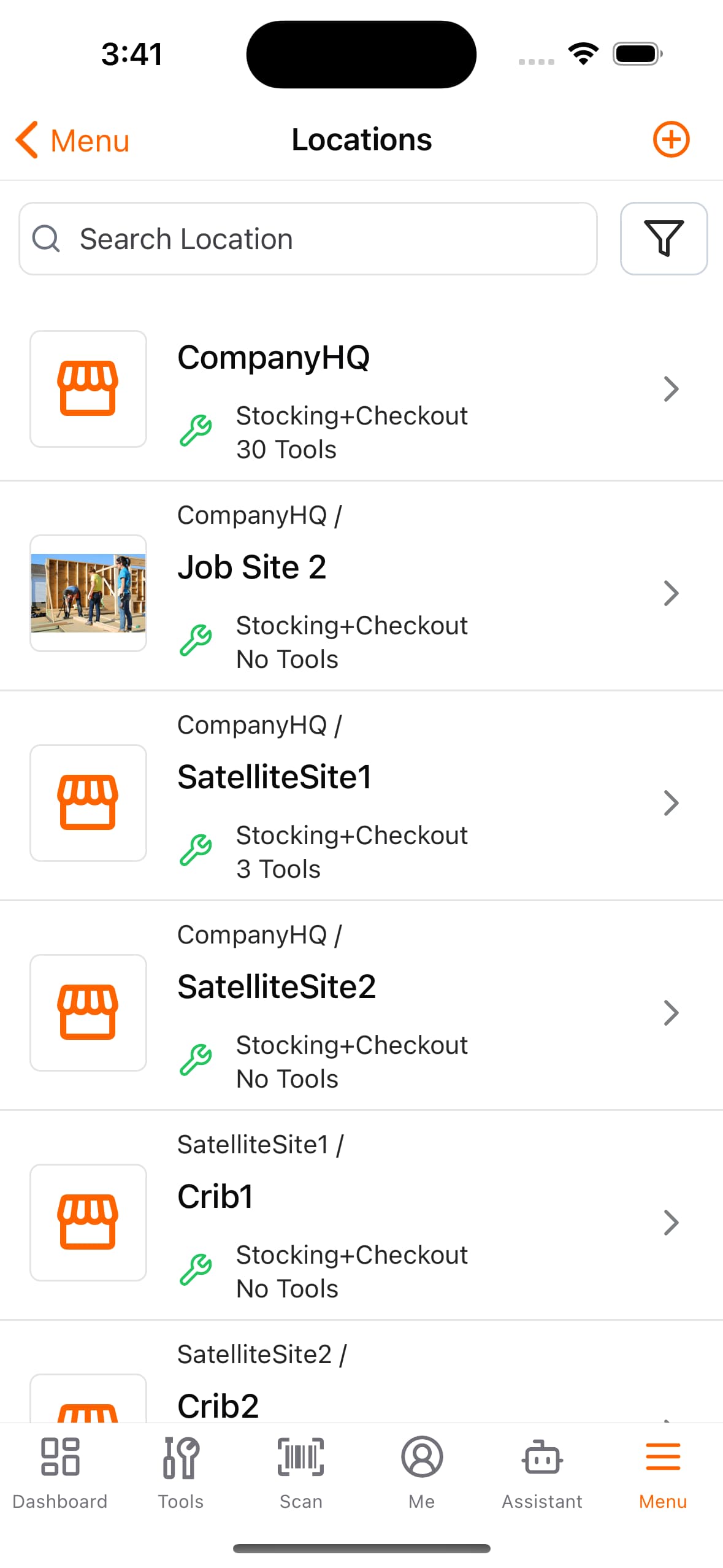
User Management: Streamlined Team Administration
The new User module puts team management at your fingertips.
- Active User List: See a clear overview of your current active users
- Invite New Users: Add new team members with easy-to-use in-app tools.
- Change User Roles: Update user permissions or assignments quickly from your mobile device.
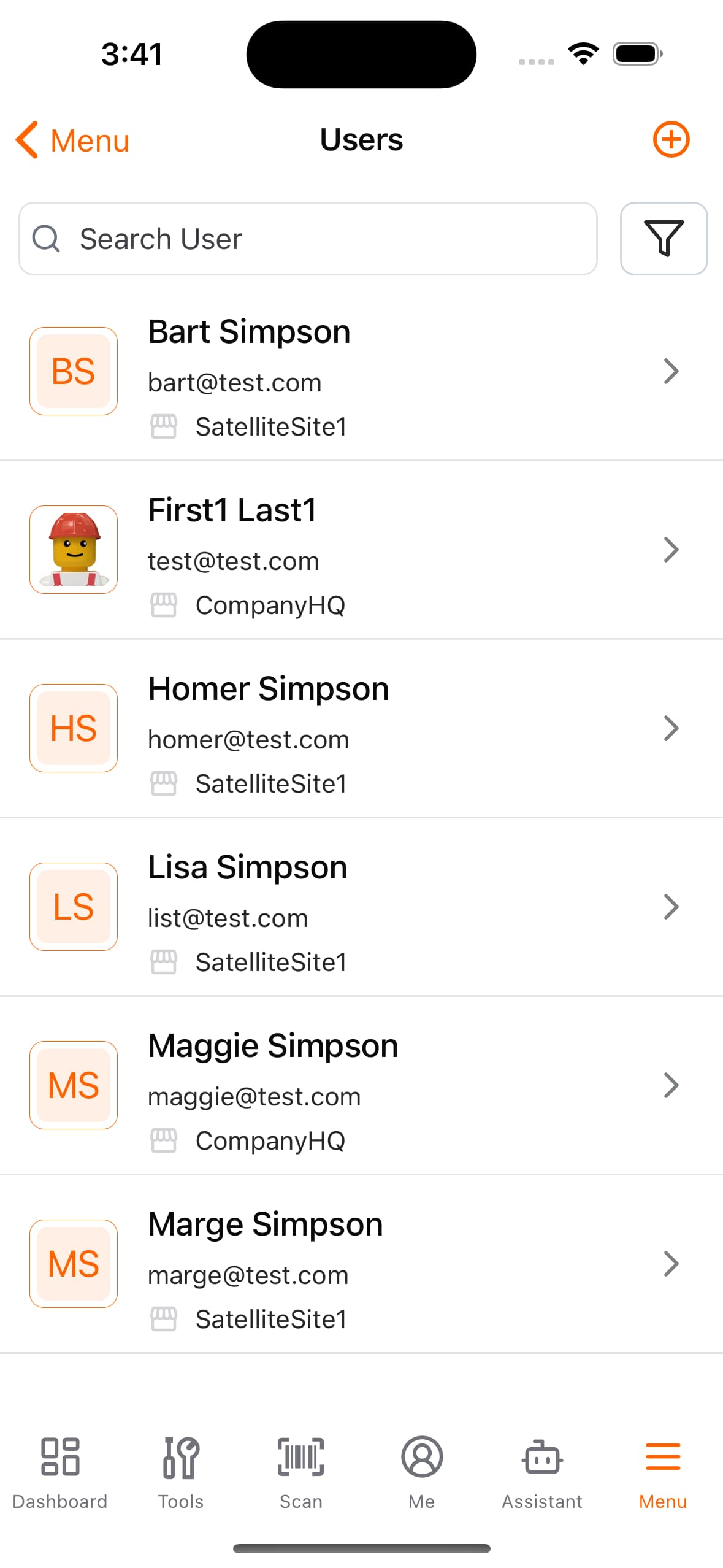
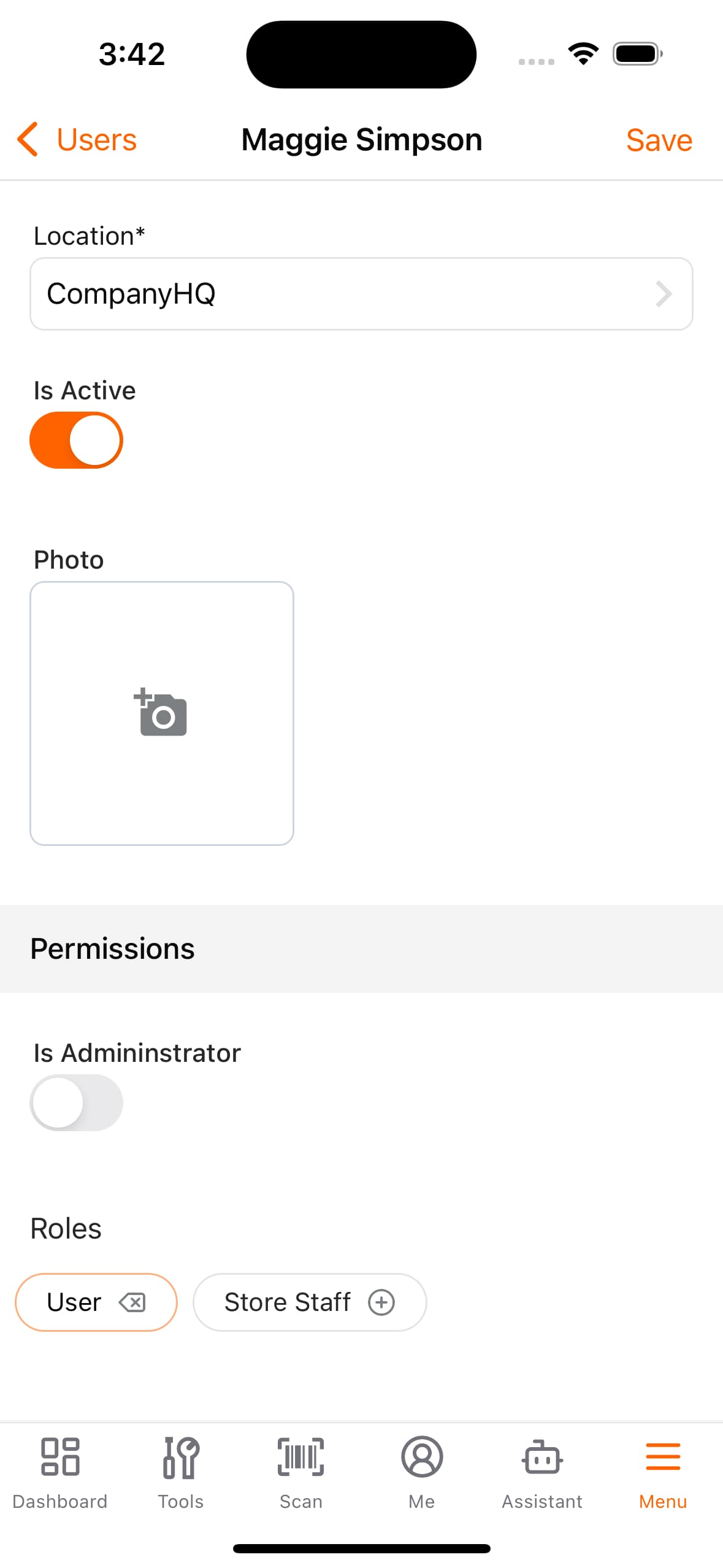
Category Management: Keep Your Inventory Organized
Gain granular control over your tool categories directly from the app.
- Define New Categories: Create new tool categories that reflect your specific needs.
- Manage Existing Categories: Update your existing categories quickly and efficiently.
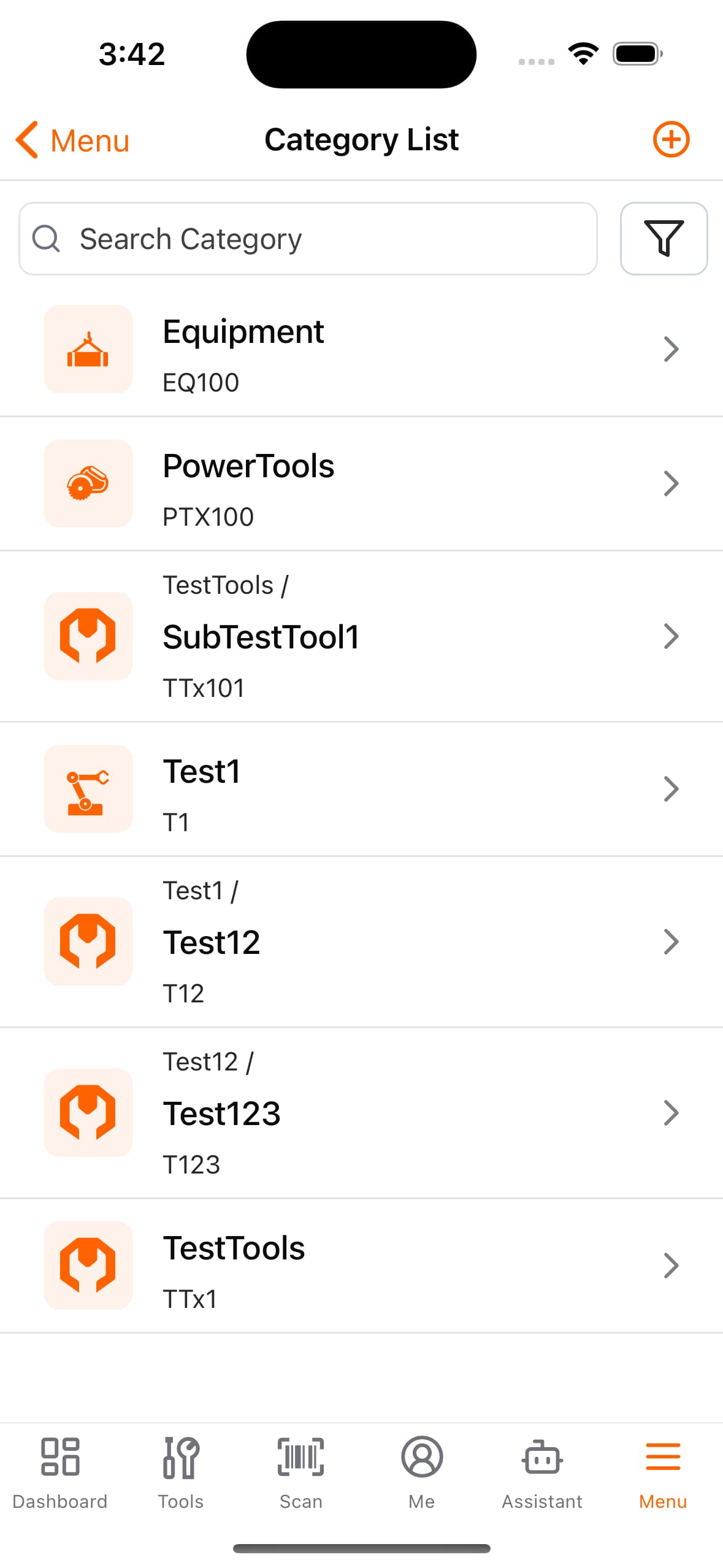
Enhanced Visuals: Photo Zoom and Pan
We've also added a simple but critical improvement for visuals, allowing you to zoom and pan within photos, for more clarity and better understanding when checking tools.
- Zoom: Use the pinch gesture to zoom in and examine tools closely.
- Pan: Drag within the photo to navigate and see the full image.
Dashboard Navigation: Jump Right Where You Need to Go
Our updated Dashboard provides direct links to Tools, Locations, and User modules. This is to help reduce time wasted on navigation and allow users to get to their tools and other resources quickly.
- Direct Links: Easy-to-find access points allow users to get straight to the most important modules.
- Faster Navigation: Reduce time spent switching screens, making your work even more efficient.
These changes aren't just about adding features – they're about making ToolWorks an even more powerful and convenient tool for your team. Whether you're in the field, at the job site, or in the office, you can now manage your tools, team, and locations with ease.
Ready to Experience the New ToolWorks App?
Update your ToolWorks mobile app today and take advantage of these exciting new features.