Report Subscriptions
You can subscribe to reports to receive them in your email. Please note that this feature is in preview and may change in the future. Please let us know how it works and what you think can be improved.
Create Subscription
- From Reports tab [shift-r], select a report that you will like to subscribe to.
- Click
Viewto run and verify the report. Change parameters as needed. - Click
Subscribeto subscribe to the report. - Enter email addresses, how often and when you want to receive the report, and click
Subscribeto subscribe. - Back on report page, you will see
Subscribed, indicating that report is subscribed to. You can hover over theSubscribedbutton to see the subscription details.
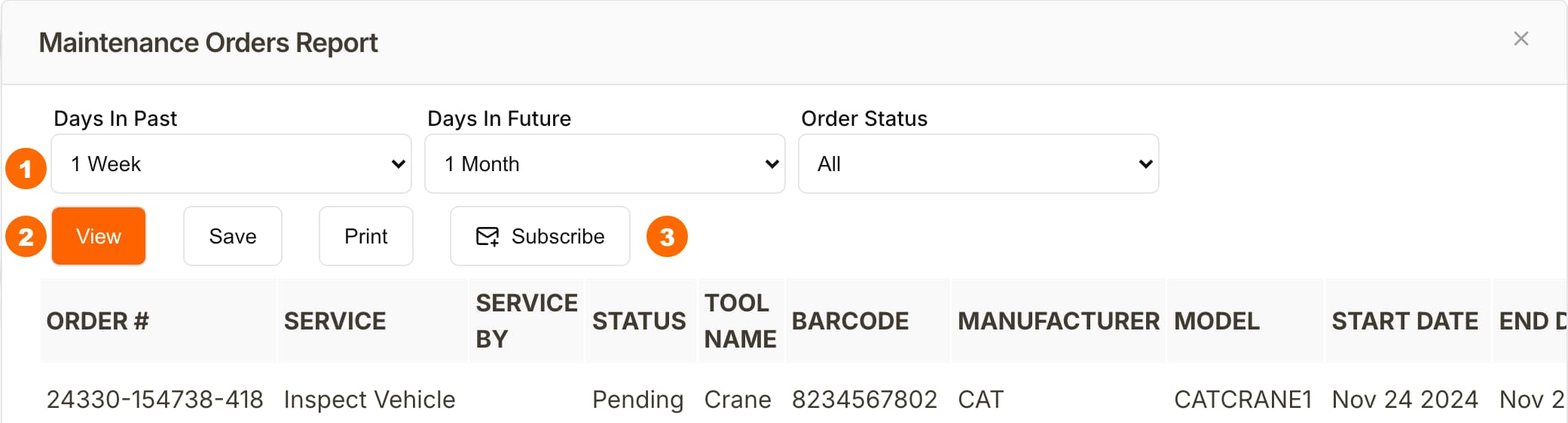
Currently we support Weekly and Monthly report subscriptions. Weekly report can be sent on any day from Monday to Friday. Monthly report can be sent on the 1st, 8th, 15th, 22nd or last day of every month.
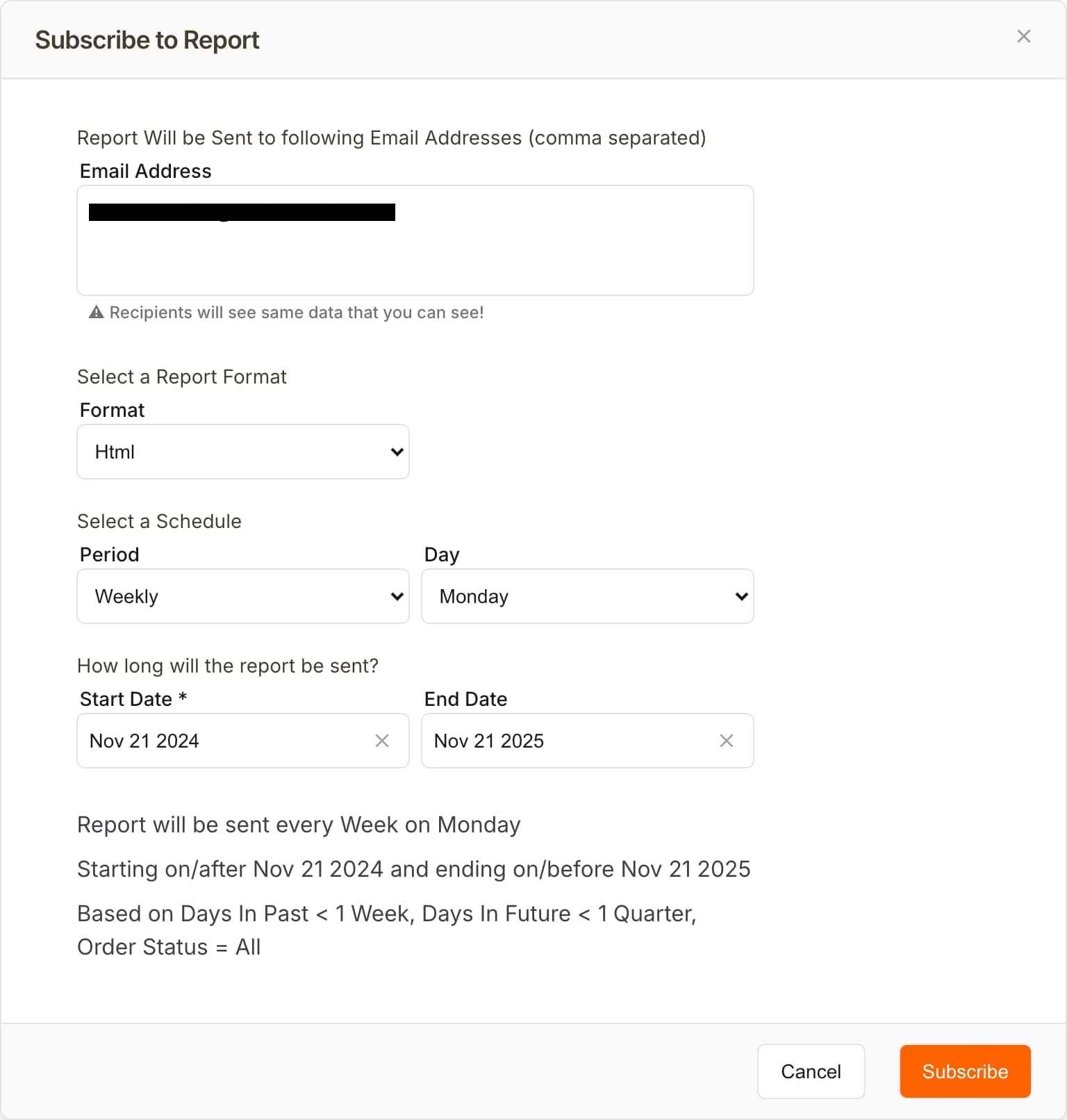
Update Subscription
- From Reports tab [shift-r], select a report whose subscription you will like to update.
- Click
Viewto run and verify the report. Change parameters as needed. - Click
Subscribedto update the subscription details. - Change email addresses, how often and when you want to receive the report, and click
Updateto update the subscription.
Delete Subscription
- From Reports tab [shift-r], select a report whose subscription you will like to delete.
- Click
Subscribedto see the subscription details. - Click
Deleteto delete the subscription.