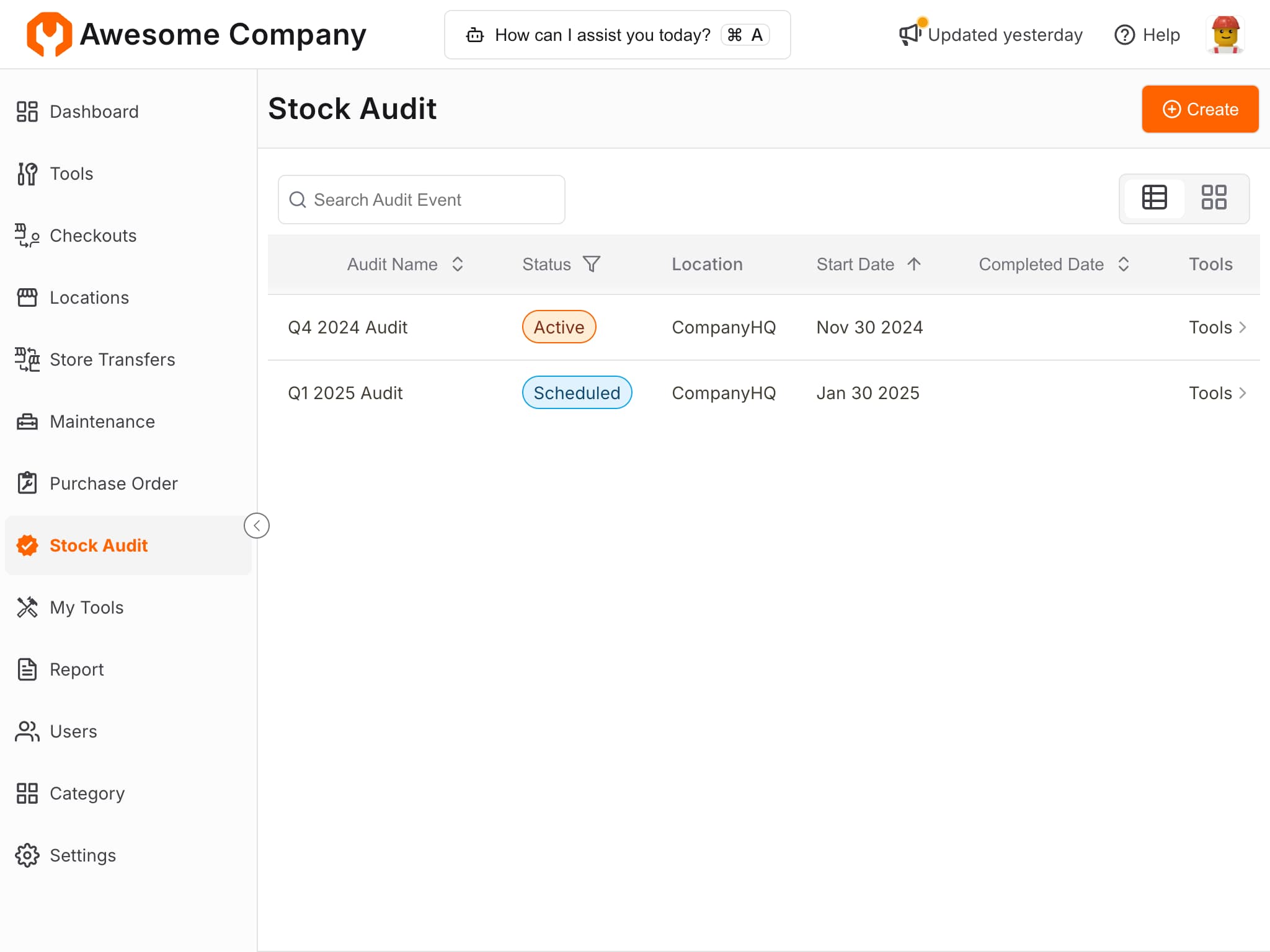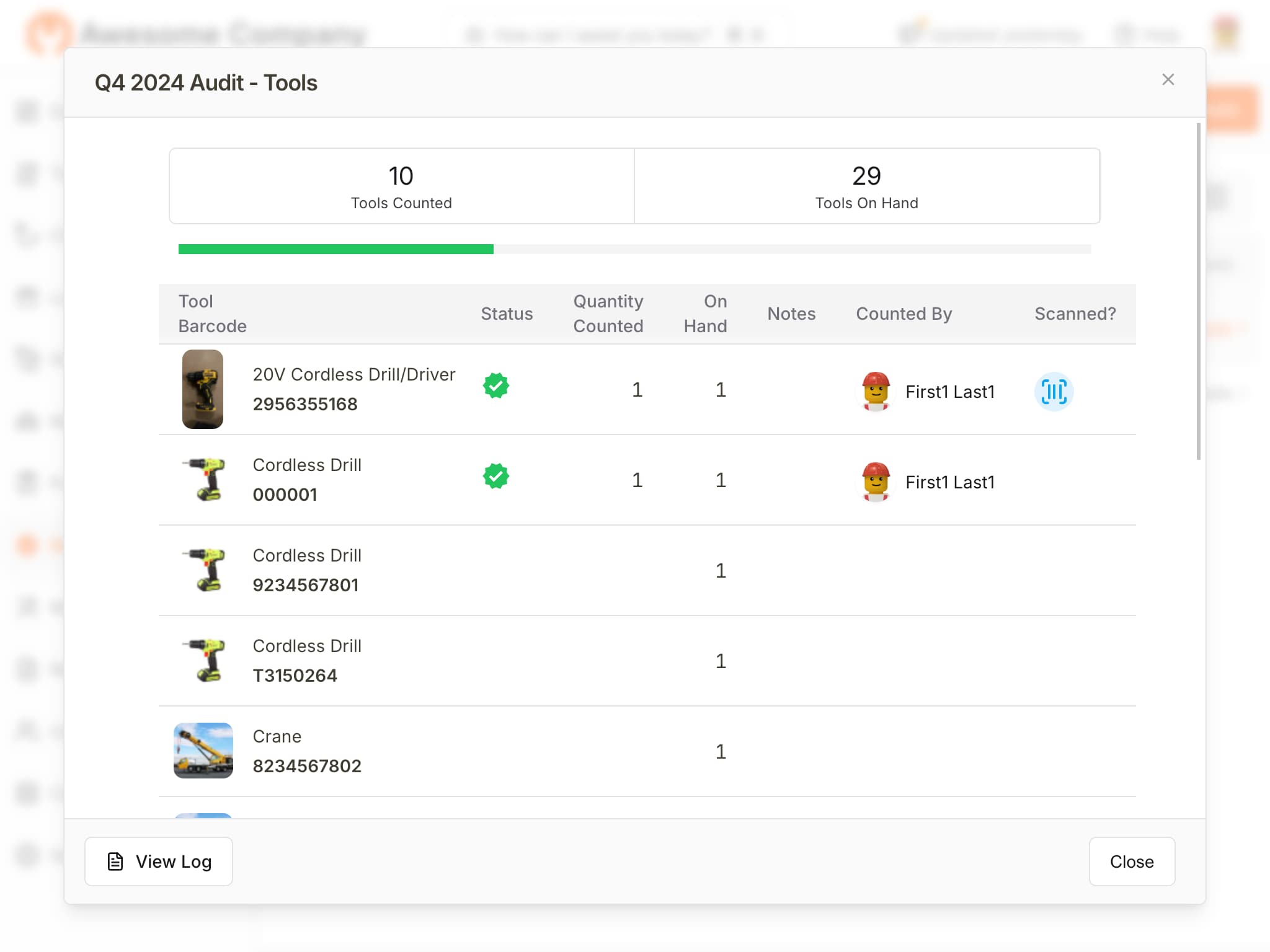ToolWorks Stock Audit
Real-Time Inventory Verification Without Operational Disruption
Start Tracking NowWhat is an Stock Audit?
A stock audit or an inventory audit is a comprehensive process of verifying and reconciling the physical inventory of tools or assets against the recorded inventory in a management system. In ToolWorks, the Stock Audit feature is a sophisticated, real-time solution that allows organizations to conduct thorough stock checks without disrupting daily operational workflows.
Purpose of Stock Audit
The primary purpose of an stock audit is to ensure accuracy, accountability, and transparency in asset management. By systematically comparing physical stock with digital records, organizations can:
- Identify discrepancies between actual and recorded inventory
- Detect potential losses, theft, or misplacement of tools
- Maintain precise records for financial and operational planning
- Improve overall inventory management efficiency
Importance of Stock Audits
Stock audits are critical for several key reasons:
-
Financial Accuracy: Precise inventory records are essential for accurate financial reporting and asset valuation.
-
Operational Efficiency: Regular audits help optimize inventory levels, reduce unnecessary purchases, and minimize waste.
-
Risk Management: Audits help identify potential security risks, loss prevention opportunities, and areas for process improvement.
-
Compliance: Many industries require regular inventory verification to meet regulatory and accounting standards.
Benefits of an Stock Audit in ToolWorks
ToolWorks' innovative Stock Audit feature offers several unique advantages:
1. Uninterrupted Operations:
Unlike traditional audit methods, ToolWorks allows continuous tool checkout, check-in, and transfer during the audit process.
2. Real-Time Tracking:
The system provides a live, dynamic list of tools to be audited, with real-time updates as tools are checked or moved.
3. Flexible Audit Methodology:
Users can scan tools, manually enter quantities, and record additional observations about tool conditions.
4. Precise Reconciliation:
The "true up" feature enables instant synchronization of physical counts with system inventory.
5. Comprehensive Reporting:
Detailed audit reports provide a clear snapshot of tools audited, their physical counts, and system inventory levels.
How to Conduct a Stock Audit in ToolWorks
The ToolWorks Stock Audit process is designed for simplicity and precision:
-
Schedule and Create Audit Event
Initiate the audit process by creating and scheduling an audit event in the system.
-
Start Audit Process
Begin the audit, and the system will display a live list of tools requiring verification.
-
Physical Counting
- Scan tools or manually enter their quantities
- Note any missing tools or special conditions
- Observe real-time updates to the tool list
-
Reconciliation
Upon completing the physical count, use the "true up" feature to update system inventory to match physical counts.
-
Generate Audit Report
Run the audit tool list report to review detailed findings.
How ToolWorks Inventory Management Software Enhances Auditing
ToolWorks revolutionizes inventory management through:
- Dynamic, Real-Time Tracking: Continuous updates during the audit process
- Operational Flexibility: No disruption to standard tool management activities
- Precision and Accuracy: Live synchronization of physical and digital inventories
- Comprehensive Documentation: Detailed reporting and record-keeping
By integrating advanced technology with intuitive design, ToolWorks transforms inventory audits from a potentially disruptive task into a seamless, efficient process that supports both operational excellence and strategic decision-making.
You can also utilize Field Audit to audit tools assigned to individual users in the field.
Explore Other Features
Field Audit
ToolWorks Field Audit lets you audit tools assigned to field users. Track tool counts, location, and condition with ease—improving accountability and reducing losses.
RFID Tracking
Efficiently keep track of your tools and equipment with RFID Tracking functionality. With in-built support for reading RFID tags using Smartphones, ToolWorks provides a flexible solution to track your assets on the go, wherever they are!
External Barcode Scanner Support
Use USB or Bluetooth barcode scanners on web and mobile to scan tools faster and more reliably—no camera required. Ideal for high-volume tool rooms and field operations.
Asset Depreciation
ToolWorks includes automatic asset depreciation calculations for Tools and Equipments, as well as support for Fiscal Year.
Users
Add user and assign role and tool room. You can also see all the tools user owns.
Reports
Track tool hordes to order fulfillments, numerous reports are available to help you with decision making.